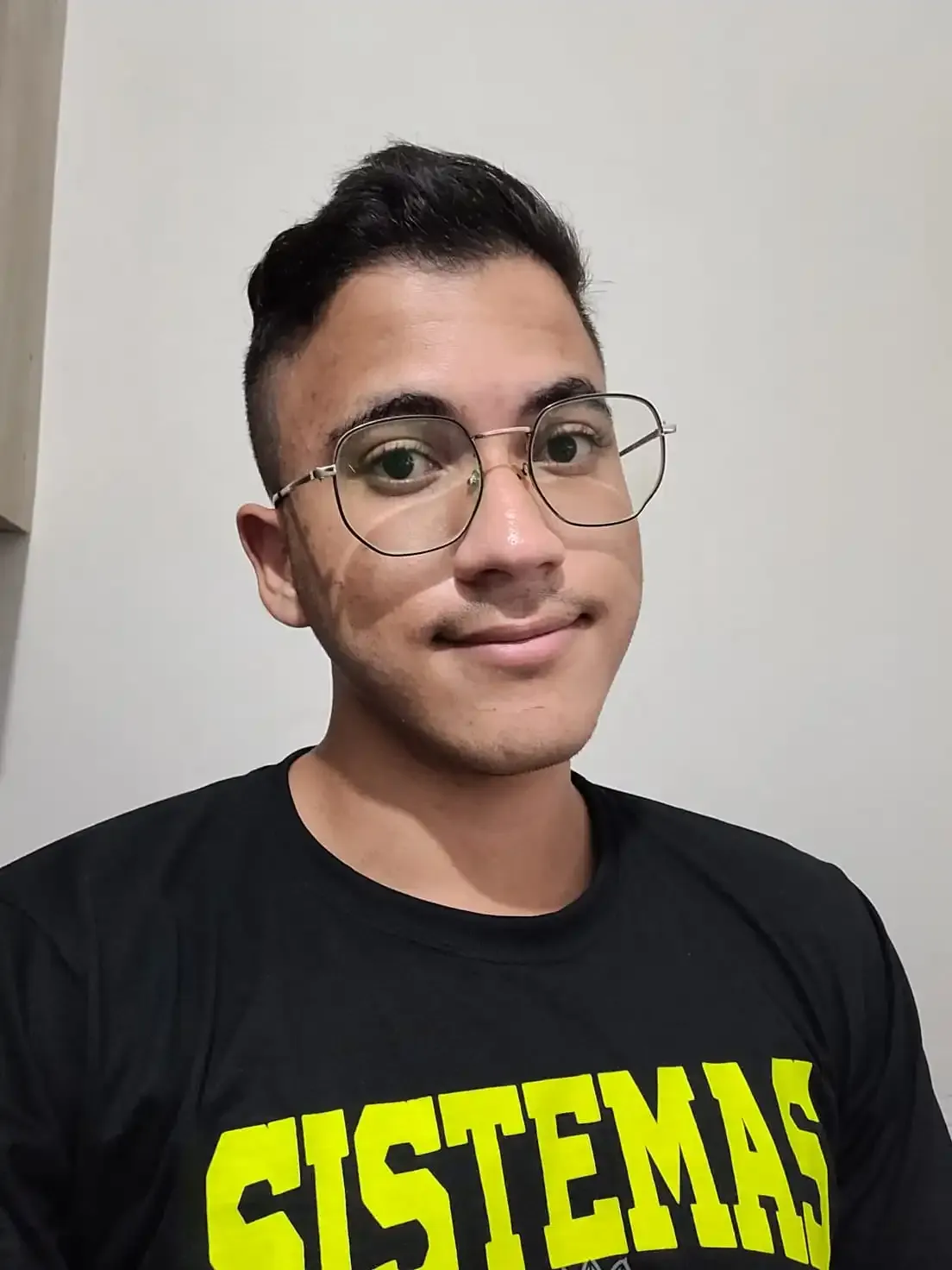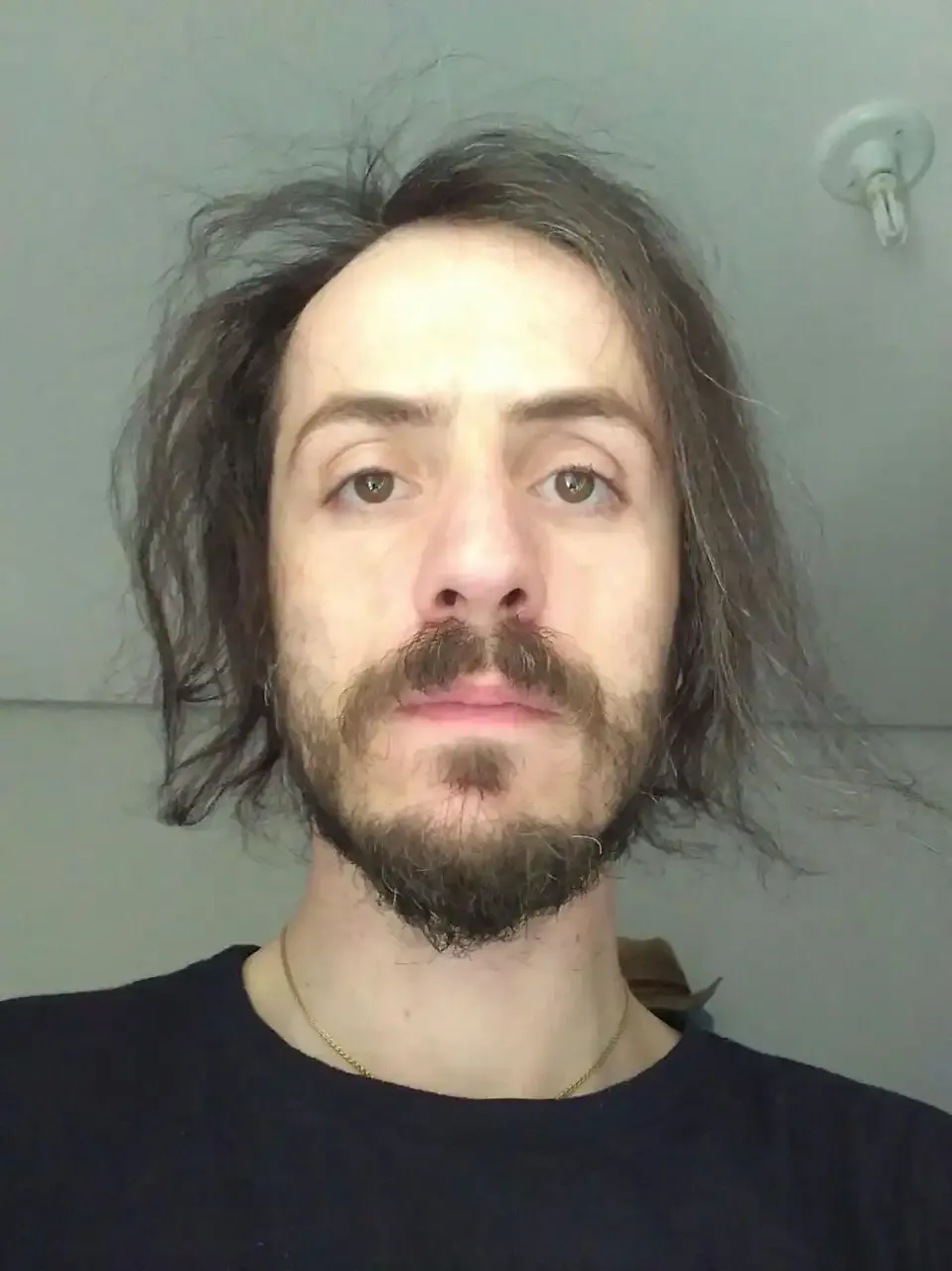Security with Node.js: Exploring Certificates and Class Encryption
- #Node.js
Hey there, fellow Node.js enthusiast! 👋 Today, we're diving into the exciting world of Node.js security, exploring how the Crypto module and the Certificate class can help us safeguard our applications. Don't worry; we'll keep it informal and beginner-friendly. Let's get started!
What is Crypto in Node.js?
In Node.js, "crypto" is short for cryptography, which is all about securing data through encryption and decryption techniques. The Crypto module provides a set of cryptographic functionalities to help protect your data from prying eyes. It's like having a virtual lock and key for your information.
What is the Class: Certificate?
The Certificate class in Node.js is a part of the crypto module, and it helps you manage X.509 certificates, which are crucial for secure communication over the web. You can use it to create, sign, and verify certificates, ensuring secure interactions between your application and external services.
Let's explore some practical code examples to understand how the Certificate class in Node.js can be used for certificate management.
Example 1: Creating a Self-Signed Certificate
const crypto = require('crypto');
const { Certificate } = crypto;
// Create a new self-signed certificate
const myCertificate = new Certificate();
myCertificate.selfSign({
subject: { commonName: 'My Node.js App' },
issuer: { commonName: 'My Certificate Authority' },
days: 365,
});
console.log('Self-signed certificate created:', myCertificate.export().toString('base64'));
In this example, we create a self-signed certificate using the selfSign method. It's handy for development and testing.
Example 2: Loading and Verifying a Certificate
const fs = require('fs');
const crypto = require('crypto');
const { Certificate } = crypto;
// Load a certificate from a file
const certificateData = fs.readFileSync('my_certificate.pem', 'utf8');
const loadedCertificate = new Certificate(certificateData);
// Verify the certificate's validity
const isVerified = loadedCertificate.verify();
console.log('Certificate verification result:', isVerified);
In this snippet, we load a certificate from a file and then verify its validity using the verify method.
These examples illustrate how the Certificate class can be used in Node.js for certificate management tasks, making your applications more secure.
Why the Class: Certificate?
The Certificate class is your go-to tool for handling certificates because it simplifies the complexities of certificate management. It allows you to generate self-signed certificates for development purposes, validate certificates received from other parties, and ensure your data remains confidential and secure.
Positive vs. Negative Points
Positive Points:
- Easy-to-use: The Certificate class streamlines certificate management tasks.
- Enhanced security: It helps protect your data by enabling secure communication.
- Versatility: You can use it for various scenarios, from self-signed certificates in development to production-grade security.
Negative Points:
- Learning curve: Understanding certificates can be challenging for beginners.
- Misuse: Incorrect usage can lead to security vulnerabilities, so it's essential to study and use it correctly.
Did you like this content?
so Dive into Node.js security, explore the possibilities, and share your progress on your social networks. Together, we'll build a safer web! 🛡️
I was forgetting, this content It was generated using an artificial intelligence tool and supplemented by myself.
Enjoy and follow me on social media: linkedin
Production sources:
Cover illustration generated by: Illustration generated by Lexica.art
content generated by: chatGPT and human reviews
#NodeJsSecurity #CertificateClass #CryptoModule
So, go ahead, embrace the world of Node.js security, and let's make the web a safer place, one line of code at a time! 🚀