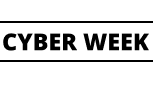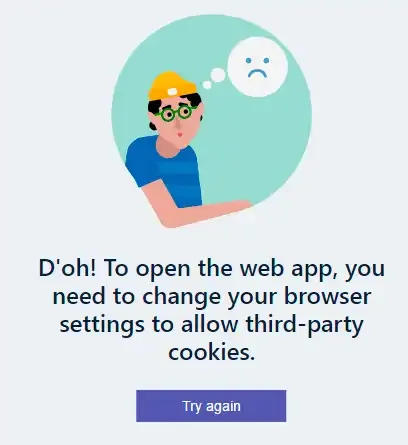Fix "Third Party Cookies" on iOS, Android, and Desktop
What are Cookies and what is their importance?
Computer cookies, also known as internet cookies, are small text files that websites store on your computer to remember information about you and your browsing activity. They’re an integral part of the modern internet, helping to personalize your online experience and make websites more user-friendly. Web browsers interact with cookies to enhance user experience by managing how these cookies are stored and retrieved during your online sessions.
What are Third-party cookies?
A cookie is associated with a particular domain and scheme (usually https), and may also be associated with subdomains if the Set-cookie Domain attribute is set.
If the cookie domain and scheme match the current page the user is looking at (the URL shown in the browser's address bar), the cookie is considered to be from the same site as the page, and is referred to as a first-party cookie. If the domain and scheme are different, the cookie is not considered to be from the same site, and is referred to as a third-party cookie.
The error and warning:
- (Warning) Chrome: "Third-party cookies will be blocked in future Chrome versions as part of Privacy Sandbox."
- (Error) iOS: "You must enable 3rd party cookies in your browser..."
Why is this occurring?
- Privacy concerns: Third-party cookies can collect a significant amount of personal information about a user, such as their browsing habits, which can be used to create detailed profiles of users.
- Security risks: They can also be used for malicious purposes, such as tracking users to steal their personal information or to deliver malware.
- Lack of transparency: Many users are not aware that third-party cookies are being used to track their activity across the web.
Solution:
- (Not recommended) Enable 3rd cookies-party in your browser:
The option isn't recommended, because of the cons put previously, but it can be the solution in a short term. Through the link below, you can see the ways to do this:
https://help.memberspace.com/article/115-how-to-fix-log-in-issues-related-to-3rd-party-cookies
Through this solution, besides the cons shown previously, the system user will need to change the security level of your app and many users don't have the knowledge to do this or don't want to have this additional job to consume any app.
- Recommended:
The fix for this error is very simple. Just make sure that your API and APP are in the same domain.
Example:
api.yourdomainapp .com
yourdomainapp .com
It's important also to make sure that both are appointed correctly in your respective DNS Zones.
Need help?
Get in touch 🚀
LinkedIn: https://www.linkedin.com/in/eric-ricielle-2aa1ba237/