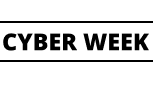Best Ways to Add Bots in Discord Servers 2024
Discord, a popular communication platform among gamers and communities, offers a wide array of features to enhance user experience. One such feature is the ability to add bots to servers, which can significantly augment server functionality, moderation tasks, and overall engagement. In this article, we'll explore the best ways to add bots in Discord servers, including where to find them, how to add them, and tips for optimizing their usage.
Importance of Bots in Discord Servers
Bots play a crucial role in Discord servers by enhancing functionality, streamlining moderation tasks, and increasing engagement. They can perform various automated actions, such as welcoming new members, moderating chats, playing music, and providing information.
Enhancing server functionality
Bots can add numerous features to a Discord server, including polls, automated announcements, and custom commands, making the server more dynamic and interactive.
Streamlining moderation tasks
Moderation bots can help manage server rules, filter out inappropriate content, and enforce chat guidelines, reducing the workload for server moderators.
Increasing engagement
Fun and utility bots can entertain server members with games, quizzes, and interactive commands, fostering a sense of community and encouraging participation.
Finding Bots for Discord Servers
When looking for bots to add to a Discord server, there are several avenues to explore:
- Official Discord bot repositories: Discord provides an official platform where developers can showcase their bots, making it easy for server owners to discover and add them.
- Third-party bot websites: There are numerous websites dedicated to hosting Discord bots, offering a wide selection of options catering to various server needs and preferences.
- Recommendations from other server owners: Seeking recommendations from fellow server owners or online communities can help identify popular and reliable bots that have been tried and tested.
Top Bots for Discord Servers
Popular multipurpose bots
Some of the most popular and versatile bots for Discord servers include:
- Dyno: A feature-rich bot with moderation, music, and customization options.
- MEE6: Known for its leveling system, moderation tools, and automated moderation features.
- Tatsumaki: Offers a wide range of utility commands, including currency systems and server statistics tracking.
- Dank Memer: A fun bot with meme generation, image manipulation, and currency systems.
Music bots
For servers focused on music and entertainment, popular music bots include:
- Groovy: A powerful music bot with support for multiple streaming platforms and playlist management.
- Rythm: Known for its stability, extensive music library, and customizable playback options.
- FredBoat: Offers seamless integration with popular music streaming services and support for live streaming.
Moderation bots
To streamline moderation tasks and maintain a healthy server environment, moderation bots like:
- MEE6: Offers automated moderation features, customizable warning systems, and anti-spam measures.
- Carl-bot: Known for its advanced moderation tools, logging features, and customizable auto-moderation settings.
Fun and utility bots
For adding entertainment and utility to Discord servers, consider bots like:
- Mudae: A bot focused on anime and gaming, offering collectible character interactions and multiplayer games.
- Pokecord: Allows users to catch, trade, and battle Pokémon within Discord servers, fostering community engagement.
- TriviaBot: Provides trivia quizzes on various topics, encouraging user participation and friendly competition.
Adding Bots to Discord Servers
Adding bots to Discord servers is a straightforward process:
- Find the bot: Choose a bot that suits your server's needs and preferences.
- Authorize the bot: Visit the bot's website or the Discord bot repository and authorize it to access your server.
- Grant permissions: Specify the permissions the bot requires, such as managing messages, kicking or banning users, and accessing voice channels.
- Confirmation: Confirm the bot's addition to your server, and it will appear in your server's member list.
Customizing Bots for Server Needs
Once a bot is added to a Discord server, it's essential to customize its settings and integrate it with other server features:
- Configure bot settings: Adjust the bot's preferences, such as default prefixes, moderation thresholds, and command permissions.
- Integrate with other server features: Explore integration options with other bots or server plugins to maximize functionality and streamline operations.
Bot Management and Maintenance
To ensure smooth operation and optimal performance, it's crucial to manage and maintain bots effectively:
- Regular updates and patches: Keep bots up to date with the latest versions to access new features, bug fixes, and security patches.
- Monitoring bot performance: Monitor bot activity, server usage, and feedback from server members to identify any issues or areas for improvement.
Tips for Maximizing Bot Benefits
To maximize the benefits of bots in Discord servers, consider the following tips:
- Utilizing bot commands effectively: Familiarize yourself with the bot's commands and features to leverage its full potential.
- Encouraging user interaction with bots: Promote bot usage among server members by highlighting its benefits, hosting events, or offering incentives for participation.
Potential Challenges and Solutions
While adding bots to Discord servers can enhance functionality, there are potential challenges to consider:
- Bot malfunctions: In case of bot malfunctions or unexpected behavior, refer to the bot's documentation or contact support for assistance.
- Server compatibility issues: Ensure that the bot is compatible with your server's settings, permissions, and configurations to avoid conflicts.
- Dealing with spam and abuse: Implement measures to prevent spam, abuse, or misuse of bots, such as setting cooldowns, enabling verification systems, or using anti-spam filters.
Conclusion
In conclusion, adding bots to Discord servers can significantly enhance user experience, streamline moderation tasks, and foster community engagement. By exploring the diverse range of bots available and customizing them to suit server needs, server owners can create dynamic and interactive communities that thrive on Discord.
FAQs
- How do I find bots for my Discord server?Refer to official Discord bot repositories, third-party bot websites, or seek recommendations from other server owners.
- Are all bots safe to use?While most bots are safe, it's essential to verify their credibility, reviews, and permissions before adding them to your server.
- Can I customize bot commands?Yes, many bots offer customization options for commands, prefixes, permissions, and other settings.
- What should I do if a bot malfunctions?Refer to the bot's documentation or contact support for troubleshooting steps and assistance.
- How can I encourage server members to interact with bots?Promote bot usage through announcements, events, tutorials, and incentives to encourage user engagement and participation.